After weeks of research, today I’m happy to present a tiny Android App that expanded my RAM by as much as 300%.
The App is called "Swapper" .... Get it here
The idea is to multi-task without your device crashing or Freezing. You will understand what I mean if you have gone through the annoying Freezing, crashing & Slowing down when performing heavy task on your Phone or Tablet.
To use this App you must first of all Root Your Phone. Please Note that rooting enables Apps gain main access to your Phone. Apps that requires root such as Swapper won't work If your Phone isn't Rooted. Click here to Root your phone
How To Install Swapper App
STEP 1:
First, download the App if you haven't done so already.
STEP 2
Install & grant the App Root access when a dialog box appears requesting for Root access.
Open the App to see an interface like this below.

STEP 3
On Enter the desired MB For SWAP section, you will allocate the amount of Megabites(MB) the App will use as your Virtual RAM.
NOTE: the amount will be allocated to your Memory card which will be used by the Swapper App to run your Phone smoothly, so make sure your memory card has enough space.
Depending on your Memory card, 4000 is the maximum value to enter as your desired MB.
If you have some reasonable space i recommend you enter between 500—2000. If you have lots of space, enter between 2000—4000

STEP 4
At Swippiness Value, Slide the green dot to 100 and also make sure the Enable SWAP to Start Andriod is checked

STEP 5
Click on CHANGE SWAP PATH, then change the folder path to your Memory card shown as extSdCard as marked below
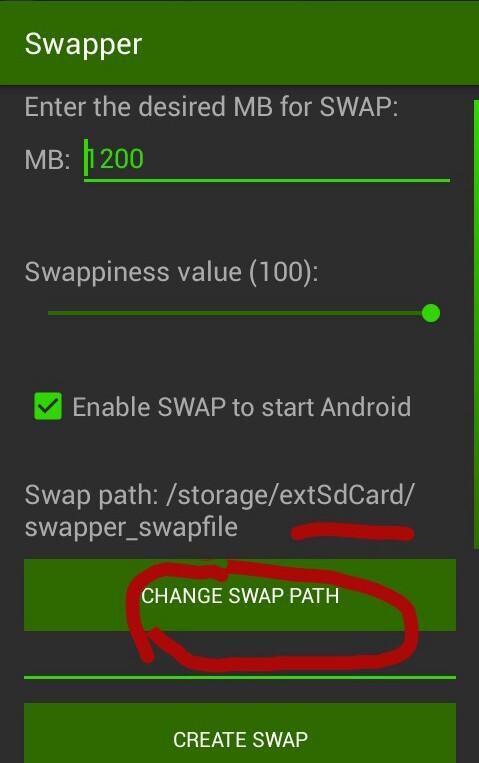
STEP 6
FINAL STEP: Click CREATE SWAP, swapping will begin immediately, wait for few minutes for swapping to complete.. And you are done.

Now your Phone will run smoothly and You can open multiple apps or play RAM-demanding games without too much lags
The App is called "Swapper" .... Get it here
The idea is to multi-task without your device crashing or Freezing. You will understand what I mean if you have gone through the annoying Freezing, crashing & Slowing down when performing heavy task on your Phone or Tablet.
To use this App you must first of all Root Your Phone. Please Note that rooting enables Apps gain main access to your Phone. Apps that requires root such as Swapper won't work If your Phone isn't Rooted. Click here to Root your phone
How To Install Swapper App
STEP 1:
First, download the App if you haven't done so already.
STEP 2
Install & grant the App Root access when a dialog box appears requesting for Root access.
Open the App to see an interface like this below.

STEP 3
On Enter the desired MB For SWAP section, you will allocate the amount of Megabites(MB) the App will use as your Virtual RAM.
NOTE: the amount will be allocated to your Memory card which will be used by the Swapper App to run your Phone smoothly, so make sure your memory card has enough space.
Depending on your Memory card, 4000 is the maximum value to enter as your desired MB.
If you have some reasonable space i recommend you enter between 500—2000. If you have lots of space, enter between 2000—4000

STEP 4
At Swippiness Value, Slide the green dot to 100 and also make sure the Enable SWAP to Start Andriod is checked

STEP 5
Click on CHANGE SWAP PATH, then change the folder path to your Memory card shown as extSdCard as marked below
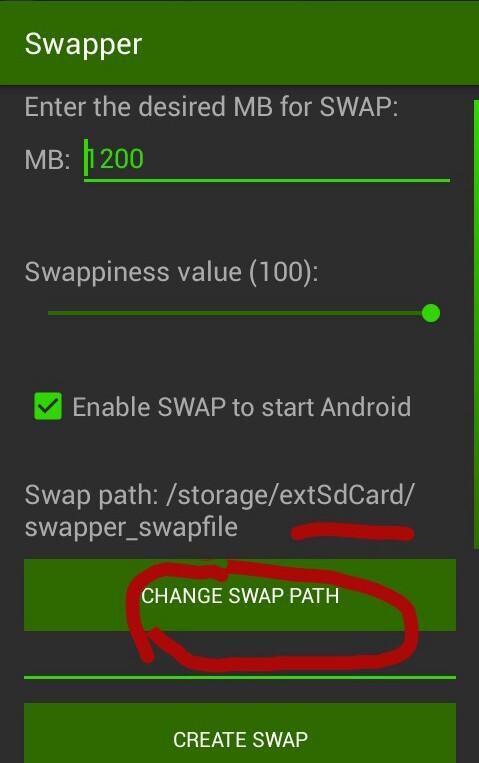
STEP 6
FINAL STEP: Click CREATE SWAP, swapping will begin immediately, wait for few minutes for swapping to complete.. And you are done.

Now your Phone will run smoothly and You can open multiple apps or play RAM-demanding games without too much lags











0 comments:
Post a Comment